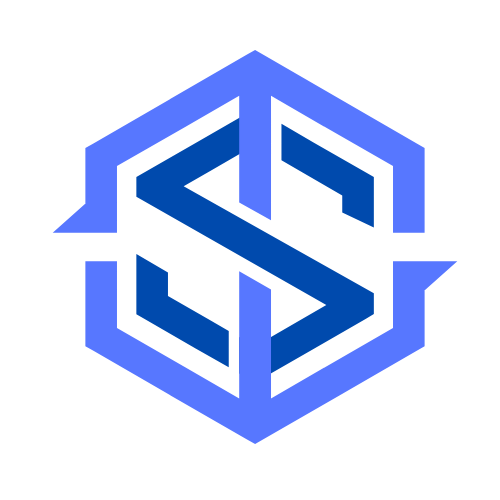What Is Crawlability And Indexability?
Why Crawlability Drives Search Rankings?
How To Check Website Crawlability And Index Status?
Google Search Console Coverage Report
Log File Analysis For Crawl Budget
Screaming Frog Crawlability Test
On-Demand URL Inspection And Submit
Common Crawlability Issues To Fix First
Robots.txt Blocks
Slow Page Speed And Core Web Vitals
Duplicate Or Canonical Conflicts
Redirect Chains And Loops
Broken Internal Links
Orphan Pages
14 Expert Tips To Make Your Site Crawlable
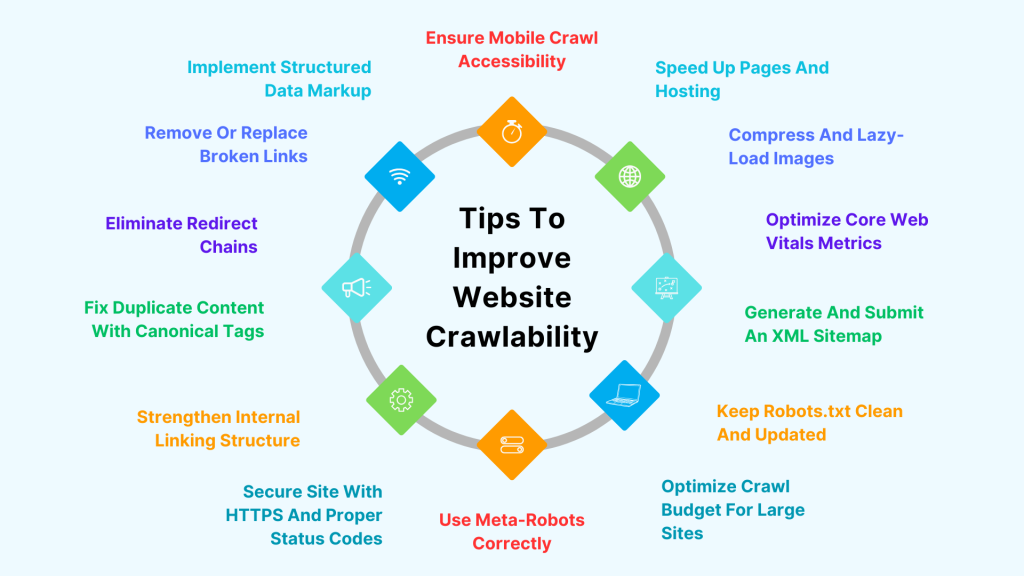
1. Speed Up Pages And Hosting
Shared hosting plans often struggle when multiple sites compete for server resources, resulting in slow response times that frustrate both crawlers and users. (Pros and Cons of Shared Hosting for SEO, 2024)
Upgrading to VPS or dedicated hosting provides more consistent performance. Additionally, compress files, enable caching, and reduce HTTP requests to optimize your server.
2. Compress And Lazy-Load Images
Large images are a primary cause of slow page loads. Converting images to the WebP format typically reduces file sizes by 25 to 35 percent without noticeable loss of quality. (An image format for the Web | WebP | Google for Developers, n.d.)
Lazy loading delays image loading until the user scrolls to them. This speeds up initial page load and allows crawlers to access text content more quickly.
3. Optimize Core Web Vitals Metrics
Core Web Vitals measure load speed, response time, and layout stability.
Use PageSpeed Insights to obtain specific recommendations. Improving these scores enhances both crawling efficiency and user satisfaction.
4. Generate And Submit An XML Sitemap
An XML sitemap lists all important pages in one file, helping crawlers discover content more efficiently, especially on new sites or those with deep hierarchies.
Submit your sitemap through Google Search Console and have it updated automatically whenever you publish new content. Include only pages you want indexed and exclude those blocked by robots.txt or noindex tags.
4. Keep Robots.txt Clean And Updated
Write clear directives in your robots.txt file. Allow access to important content and block crawlers from administrative pages, duplicate content, or resource-heavy sections.
Add your sitemap location to robots.txt so crawlers can find it immediately. Review your robots.txt file quarterly to ensure it reflects your current site structure.
5. Use Meta-Robots Correctly
Meta-robots tags provide page-level control over crawling and indexing. Use “noindex” for thin content. “nofollow” stops crawlers on that page from following links.
6. Strengthen Internal Linking Structure
Link from high-authority pages to new or deeper content. This helps crawlers find key pages and understand the relationships between your content. Use keyword-rich descriptions instead of generic phrases like “click here.”
7. Fix Duplicate Content With Canonical Tags
The rel=”canonical” tag specifies which version of a page you want indexed when multiple URLs have similar content. E-commerce sites often encounter this with product variations or URL parameters.
Add self-referencing canonicals to unique pages as a preventive measure. For duplicate pages, set the canonical to your preferred version. Your site to find redirect chains, then update them to point directly to the final URL. This removes unnecessary hops that slow down the crawling process.
8. Strengthen Your Internal Linking
Update your internal links to bypass redirects entirely. If you are linking to a redirected page, change the link to point directly to the destination.
Regularly audit your site using tools like Screaming Frog to identify 404 errors. When you find broken links, restore the content, redirect to a relevant alternative, or remove the link.
For deleted content with inbound links, set up 301 redirects to the most relevant existing page. If no suitable alternative exists, a 404 error is preferable to redirecting users to your homepage.
9. Eliminate Redirect Chains
Audit your site to find redirect chains, then update them to point directly to the final URL. This removes unnecessary hops that slow down crawling.
Update your internal links to bypass redirects completely. If you’re linking to a redirected page, change the link to point straight to the destination.
10. Remove Or Replace Broken Links
Run regular audits using tools like Screaming Frog to identify 404 errors. When you find broken links, restore the content, redirect to a relevant alternative, or remove the link.
For deleted content with inbound links, set up 301 redirects to the most relevant existing page. If no suitable alternative exists, a 404 is preferable to redirecting users to your homepage.
11. Implement Structured Data Markup
Schema.org markup helps search engines understand your content. Use JSON-LD format for articles, products, FAQs, and local business information.
While structured data does not directly impact crawlability, it enables search engines to process your content more efficiently. This can lead to rich results and improved search visibility.
12. Ensure Mobile Crawl Accessibility
Google now primarily uses mobile crawling to index websites. (Mobile-first Indexing Best Practices, n.d.) Your mobile version has a significant impact on search performance, so ensure it loads quickly and displays all content correctly.
Ensure mobile crawlers can access all resources, including CSS and JavaScript files. Use Google’s Mobile-Friendly Test to identify specific mobile crawling issues.
13. Secure Site With HTTPS And Proper Status Codes
HTTPS encrypts communication between your server and crawlers. Sites without SSL certificates are crawled less frequently and display “Not Secure” warnings in browsers. (Tigwell & Ollie, 2025)
Return the right HTTP status codes for different situations:
- 200 for successful pages: Tells crawlers the page loaded correctly
- 301 for permanent redirects: Signals content has moved permanently
- 404 for deleted content: Indicates the page no longer exists
- 503 for temporary issues: Shows the server is temporarily unavailable
14. Optimize Crawl Budget For Large Sites
Sites with thousands of pages may reach crawl budget limits, as Google will not crawl every page on each visit. (Crawl Budget Management For Large Sites | Google Search Central, n.d.) Prioritize important pages by linking to them from your homepage and other high-authority pages.
Use robots.txt to prevent crawling of low-value sections. Reduce URL parameters and filter combinations that create duplicate content, and consolidate or remove thin content pages to improve performance.
How To Prioritize Fixes When Time And Budget Are Tight
Ongoing Crawlability Monitoring And Testing Workflow
Monthly Screaming Frog Or Sitebulb Crawl
Weekly Search Console Coverage Check
Real-Time Alerts For 5xx And 404 Spikes
Quarterly Log File Review
Next Steps For Sustainable SEO Growth With SEOwithSiva
FAQ
1 How long does it take for Google to re-crawl fixed pages?
Google typically re-crawls popular pages within days to weeks after you fix issues, though timing varies based on your site's crawl frequency. You can request immediate re-crawling through Google Search Console's URL Inspection tool, which often triggers a crawl within 24-48 hours.
2 Do JavaScript sites need extra crawlability steps?
JavaScript-heavy sites face additional challenges because crawlers process JavaScript differently than static HTML. Server-side rendering or pre-rendering helps search engines access dynamic content more effectively. Test your JavaScript implementation using Google Search Console's URL Inspection tool to verify proper rendering.
3 What is a healthy crawl-to-index ratio?
A good crawl-to-index ratio means most crawled pages get indexed—typically above 80% for well-optimized sites. Low ratios indicate crawlability issues, content quality problems, or technical barriers preventing indexing. Monitor this metric in Google Search Console to gauge your site's overall crawlability health.
4 Are free tools enough for small websites?
Free tools like Google Search Console and Screaming Frog's limited version handle basic crawlability testing for smaller sites with fewer than 500 pages. Larger or more complex websites benefit from premium tools with advanced features like log file analysis, automated monitoring, and comprehensive reporting.
5 Is a crawlability test different from a crawl accessibility test?
Crawlability tests and crawl accessibility tests examine the same thing - whether search engines can reach and process your pages. The terms are used interchangeably in SEO, both referring to technical audits that identify barriers preventing proper crawling and indexing.